# This is a code chunk example
print("Hello, World!")How to Read the Code, Outputs, and Text in this Manual
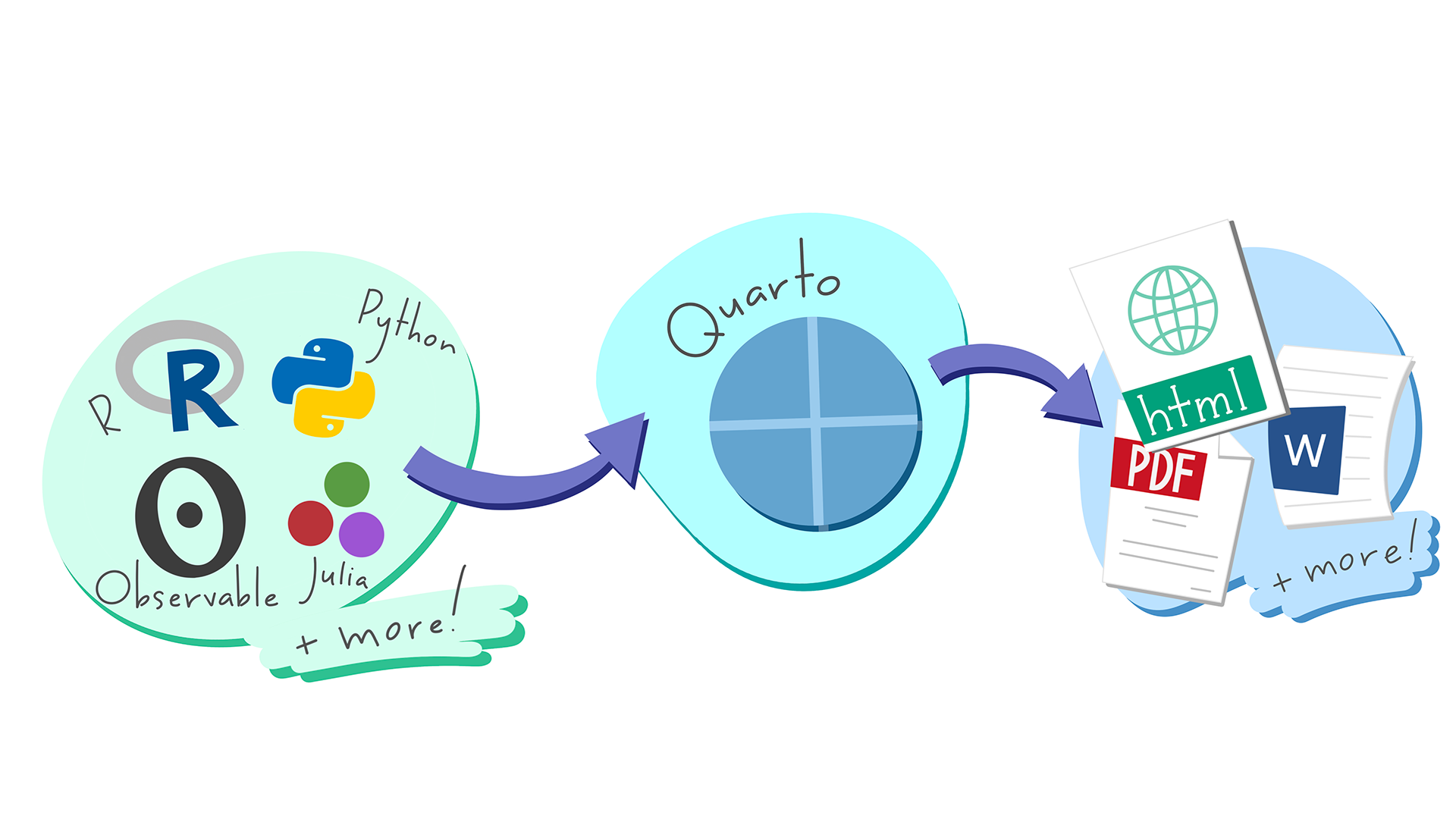
The manual is written in quarto and contains embedded R code. It’s built in RStudio, demonstrating the software’s versatility. Each chapter concludes with activities and assignments for you to complete.
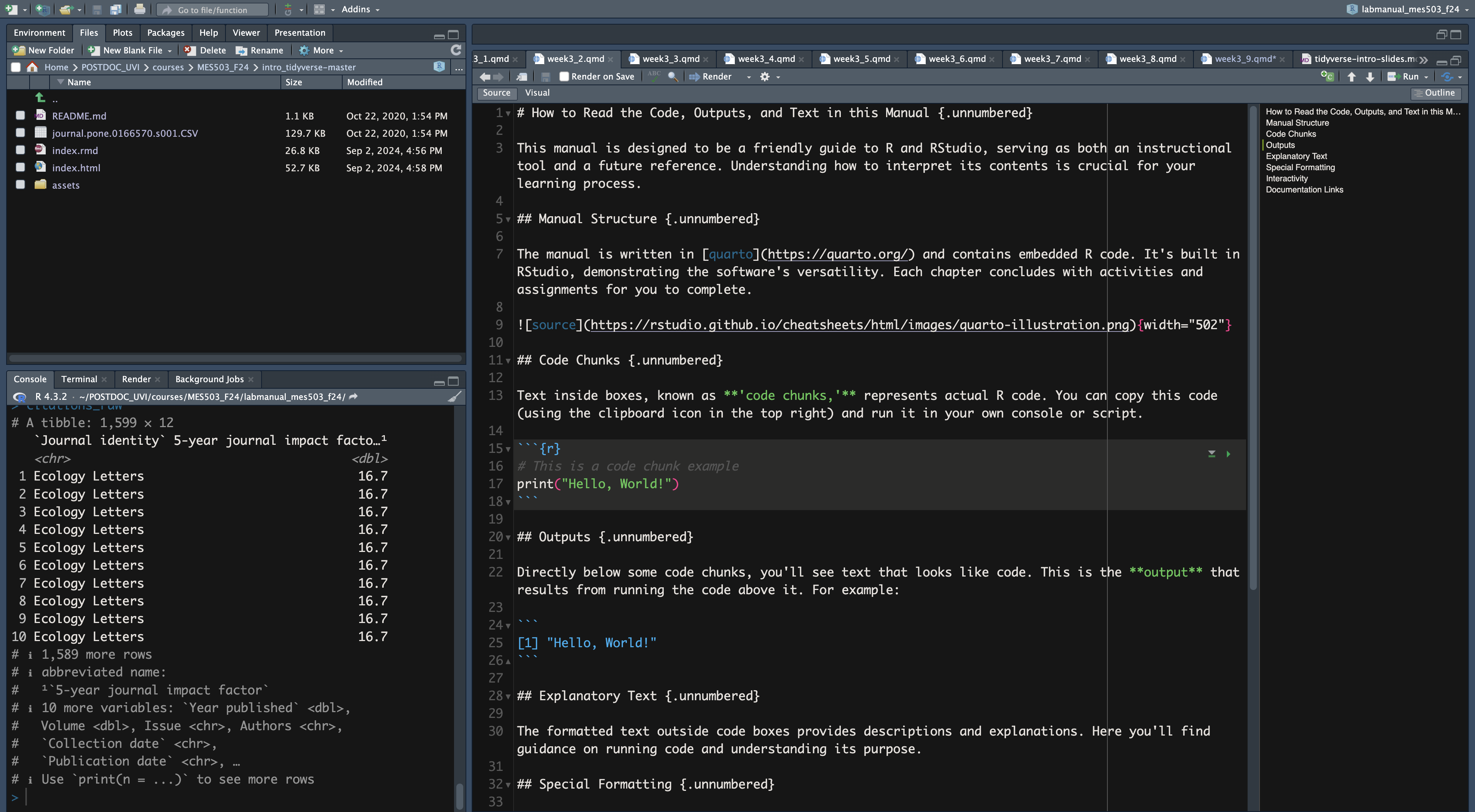
Text inside boxes, known as ‘code chunks,’ represents actual R code. You can copy this code (using the clipboard icon in the top right) and run it in your own console or script.
Directly below some code chunks, you’ll see text that looks like code. This is the output that results from running the code above it. For example:
[1] "Hello, World!"The formatted text outside code boxes provides descriptions and explanations. Here you’ll find guidance on running code and understanding its purpose.
Purple text is used to highlight:
Variables (e.g.,
data)Selection options (e.g.,
File>New R Script)Commands (e.g.,
print())File names (e.g.,
data.csv)
This formatting helps you identify what you’re working with and what actions to take.
Feel free to experiment with the code provided. Try modifying it in your console and observe how the output changes. This hands-on approach will enhance your understanding of R.
Within code chunks, you can often click on a command to access its documentation on an external website. This feature can be very helpful when you’re learning about new functions.
Remember, this manual is designed to be a two-way conversation between text and code. The text explains concepts, while the code demonstrates their practical application.
